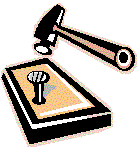No picture
Check power. Be sure that your electronics have power. Only use fresh batteries or an adequate, well-filtered power supply. Increase the light level on your subject. Watch the image area as you slowly increase the volume on the preamplifier and power amplifier.
Still no picture? Check the pickup cell with a scope or voltmeter. If the photodiode, solar cell or phototransistor is good, your preamplifier may not provide sufficient gain. Either change to another preamplifier or add gain stages. For help with designing a basic, common-emitter gain stage, see... http://www.hawestv.com/amplifiers/trans1.htm.
Go to Page: 1 2 3 4 5 6 7 Next